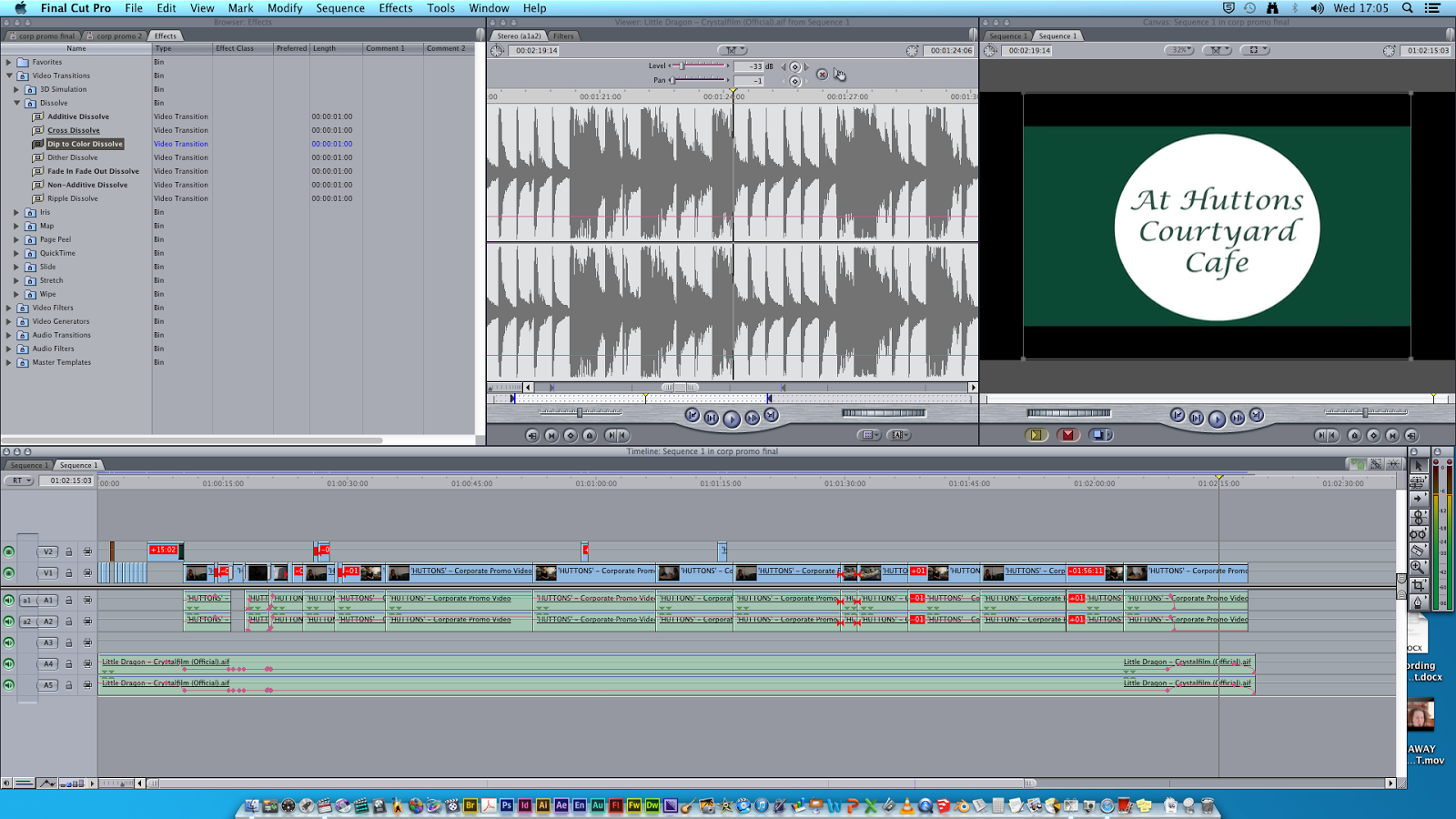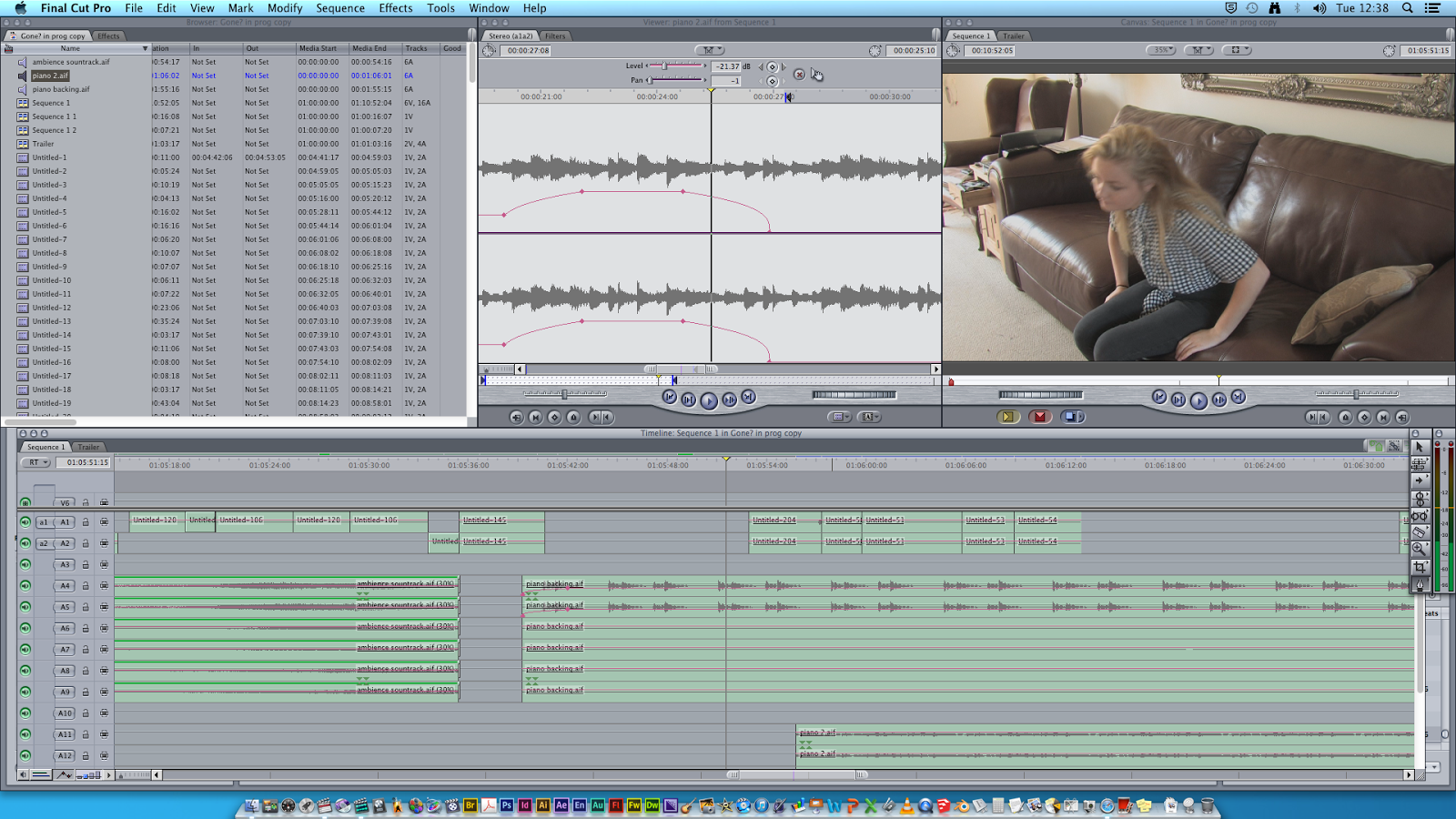SOUNDTRACK
Introductory Exercise –
1.
The Audience
Audiences listen to sound tracks in many different ways depending on the space, environment and speakers. The space would depend on how big the room is, the audience may be in a small box room where the quality would be better as the sound bounces of the closer space causing less of an echo where as in a large room the sound would deteriorate and the sound is having to travel further. The environment would be dependant on where they are, this could be in a bedroom, in a busy high street or in a cinema. Similar to the space dependant, a bedroom would also give a better quality as the sound has less to travel. A bedroom would also obviously be a lot quieter than a high street so back ground noise would not effect the sound. In a high street there would be a lot of things that could effect it like people talking, cars, and children screaming. In Southend the train line can also effect the sound by trains going past over head and the sound difference walking under the bridge, which makes the sound more acoustic as the sound is bouncing off the bridge walls. A cinema would also give a lot different sound because it is built to good. The cinema is specially shaped with curved walls to ensure the sound waves bounce of the walls better to not echo. Lastly the speakers would have the biggest effect on the quality of the sound. This will depend on whether they are listening though ear/head phones, docking station, speakers or an amp. It also depends on the quality of them as obviously more expensive well-known brands will give a better sound than cheaper brands. The quality of general TV speakers will make the biggest difference, they could be the built in speakers in the TV, 2 small external speakers, 5.1 surround sound or Stereo. Dolby Digital is a 5.1 channel surround sound format, and is the standard for DVD Video. Dolby Digital features up to five independent channels (front centre, front left, front right, surround left, surround right; giving it the "5" designation).
2.
The Sounds
Find a video clip and write about
-
Where
and how the sounds you are hearing may have been recorded?
-
Why were
they recorded in those places using those methods?
-
What do
those sounds tell you about the character, the story or the themes? What impact do they have on you?
-
If those
sounds had been recorded differently would they have had the same effect?
Definitions
Diegetic sound: It
is sound that the characters can hear as well as the audience, and usually
implies a reaction from the character. Also called "literal sound" or
"actual sound".
Non-diegetic sound: It
is sound which is represented as coming from a source outside the story space,
i.e. its source is neither visible on the screen, nor has been implied to be
present in the action. Also called "non-literal sound" or
"commentary sound".
External diegetic sound: sound represented as coming from a physical source within the
story space and which we assume characters in the scene also hear. See internal
diegetic sound.
Internal diegetic sound:
sound represented as coming
from the mind of character within the story space. Although we and the
character can hear it, we assume that the other characters cannot. See external
diegetic sound.
Sound Track week 2
Planning
For my sound, I would like to do a range of diegetic and non
diegetic sounds through foley, sound track pro and live recording. I will also
be using various backing tracks, mainly piano instrumentals to give my film
more ambience and fit the mood. As I want to enter my film into film festivals I
will get these backing tracks off royalty free websites to ensure there are no
copyright issues.
When I film I will bring recording equipment and use these
sounds recorded live for things like dialogue and breathing and general noises
to build the scene like moving around in a bed. I will use a Rode shot gun mic
with a Sony Z5 adapter to record my main sound. As in the past I have had
problems with recording sound I am also taking an additional recording device as
a backup. If my original sound is not of a professional quality then I will use
the sound recorded from the external device and match it in post production.
Another problem I’ve experience with sound is clicking of
mp3 tracks when they are imported into final cut. To ensure I don’t have this
problem again as the clicking is very off putting and unprofessional I will
import any mp3 tracks I have downloaded into Sound Track Pro and export them as
an AIFF file which will reduce the risk of any clicking sounds in playback.
I will also be using sound track pro for other diegetic
sounds like footsteps, doors opening and closing, wind etc. This is because the
quality of sound is very good off sound track pro so it will give it the most professional
look. There is also a wide variety of sounds I can choose from and alter them
to give them the perfect look for my film. I will also be using Sound Track Pro
for non diegetic sounds to build tension. The data base has a range of horror
sounds which are perfect for thriller/drama films. This particular sounds will
fit best towards the end of my film to conclude, I don’t want to use them too
much as this can be over-dramatic and look student like. These types of
non-diegetic sounds also fit well for displaying titles with a thriller look.
The foley sounds I will be recording will be in post
production if I decide a particular sound isn’t how I want it to be or I can’t
find the right sound in Sound Track Pro. I hope I do not need to record
additional foley sound as this requires more time and money but if I do I will
be using the same external recording device I did for my initial shoot.
Recording Sound
1.
Assess the
location
South Woodham Ferrers Town Centre 28/04/2014
It is a bank holiday so the high street is very busy. There are adults and children walking about and someone kicking a football. The sound we record today isn't essential to my film so we may not use the sound recorded today.
2.
Choose the
right microphone
We are recording with an external Rode mic plugged into a Sony Z5 Camera. We also have a separate recording device.
3.
Position
the microphone
We have positioned the mic in the microphone holder on the top of the camera. A runner is also holding the separate recording device around 2 meters from the actress.
4.
Connect
and check (using headphones AND levels)
We have connected the mic to the camera and switched the source to the external port. The sound has been checked with head phones and the levels are in the green/yellow.
5.
If
recording separately, use a clapperboard.
The runner will clap before we start filming so that we can match up the sound in post if we require the sound from the separate recording device.
I have worked with various sounds on the course but the most hands on was when we recorded a live show in the TV studio. For our show we did a 30 minute Music show special where we had a local duo come in and sing and play guitar for us. We had to set up with the little equipment that we had which were 3 shot gun mics and 2 lapel mics. The 2 presenters were set up with the lapel mics which worked fine, we then gave the singer a microphone to hold and put 2 mics on stands, 1 pointed at the guitar and 1 at the guitarists mouth. Although these were shot gun mic which aren't designed for instrument use, they worked pretty well and as the sound was pointed directly at them it picked it up successfully. We then had a sound tech in the mixing room to adjust the level during the recording and turn them off and on as told by the director.
Devising a sound track
1. Summarise the ways you
might be asked to devise a soundtrack:
Devising a sound track is very different dependant on who has asked you and what role you have taken in the productions. The most common to ways you would be devising a sound track would be; If you are making a corperate video for a client. The client would give you and brief and specifics of how they want their video to look and sound. Although you are following their intructions you have to make the critical decisions. The other way you may be devising a sound track is if your are the Sound Artist for a video. In this case you would told by the director exactly how the sound track would be. Although you are creating it they would be there every step to guide you with their idea.
The term "spotting" is used in videos for the process of deciding where within the film the musical score and sound effects will be a process often referred to as "spotting for sound". Spotting takes place after the editor "picture locks" the film, which is the final decision of the image cut of the film. After being locked and spotted, the cut goes into post production.
2. Establish the sounds you
want, where and how they will be sourced or recorded and what purpose they
would have. For example:
Foot steps - Sound Track Pro
Caughing - Sound Track Pro
Doors/opening closing - Recorded live on the day
Thriller Sound Effects - Sound Track Pro
Backing Track - Royalty Free Websites
Dialogue - Recorded live on the day
3. Exaplantions, benefits and drawbacks of sound files:
MP3 - a means of compressing a sound sequence into a very small file, to enable digital storage and transmission. Because of the small file size, they are easily downloadable. Although as they are easily downloadable, this increases the risk of piracy and reduces the quality.
AIFF - Audio Interchange File Format is an audio file format standard used for storing sound data for personal computers and other electronic audio devices. The file size is very large so the quality of the file is of a high professional standard. This means that it is harder to store/download or share and it takes a long time to render and export. These files are mainly for Macs but can be read on PC's
WAV - Wav files are very similar to AIFF in terms that they are large files of good quality so them have the same benefits and drawbacks. The difference is that WAV is an older 'original' file so is seen as more faithful. They are also mainly for PCs but like AIFFs, can also be read on Macs.
4. Provide explanations of
the following and relevant issues connected with them:
Music that is in the Public Domain means that either all right have expired, the author has put their work into the public domain or there never were any copyrights (author couldn't afford it or passed away before it had been legalised.
Now that MP3 files have become more popular, downloading from the internet is an increased problem. There are many sites which offer free music and the most common being YouTube convertors which simply download the video from the link you provide. Any kind of downloading of music that isn't in the public domain is illegal as you don't own it or have the rights to it.
Licenced music is music that is the public domain so is free for anyone to download and use how they wish. There are many royalty free sites where you can download various tracks. These are often only instrumentals and not popular music. They are quite commonly used in indie film making because they are free and accessible.
PRS for music limited is a UK copyright society for the protection of music. This is a cheme created to give people the opportunities to 'rent' the royalties of some tracks, mainly important for those in the media industry meaning they can use any song in coperate/advertisement videos and films.
Sound Track Production
Now I have cut together my footage that I am happy with I am
beginning to fix the sound. I have started by removing any sound I do not need or
that is of a poor quality. I have kept in any sounds for dialogue scenes or
shots like in the woods where the actresses running and breathing sounds professional
and more believable.
I have now started in Sound Track pro, finding additional diegetic sounds I
need to improve the scenes. I will go onto find non-diegetic sounds later when
the base sounds of my film have been edited together.
I have now imported all the sounds both diegetic and non
diegetic sound from Sound Track Pro into my final cut of my film and matched
them with the footage. I am happy with these sounds as they look professional
but I feel I need more non diegetic sounds to build ambience as some scenes are
silent. Even if these are just diegetic sounds like wind and not actual backing
tacks.
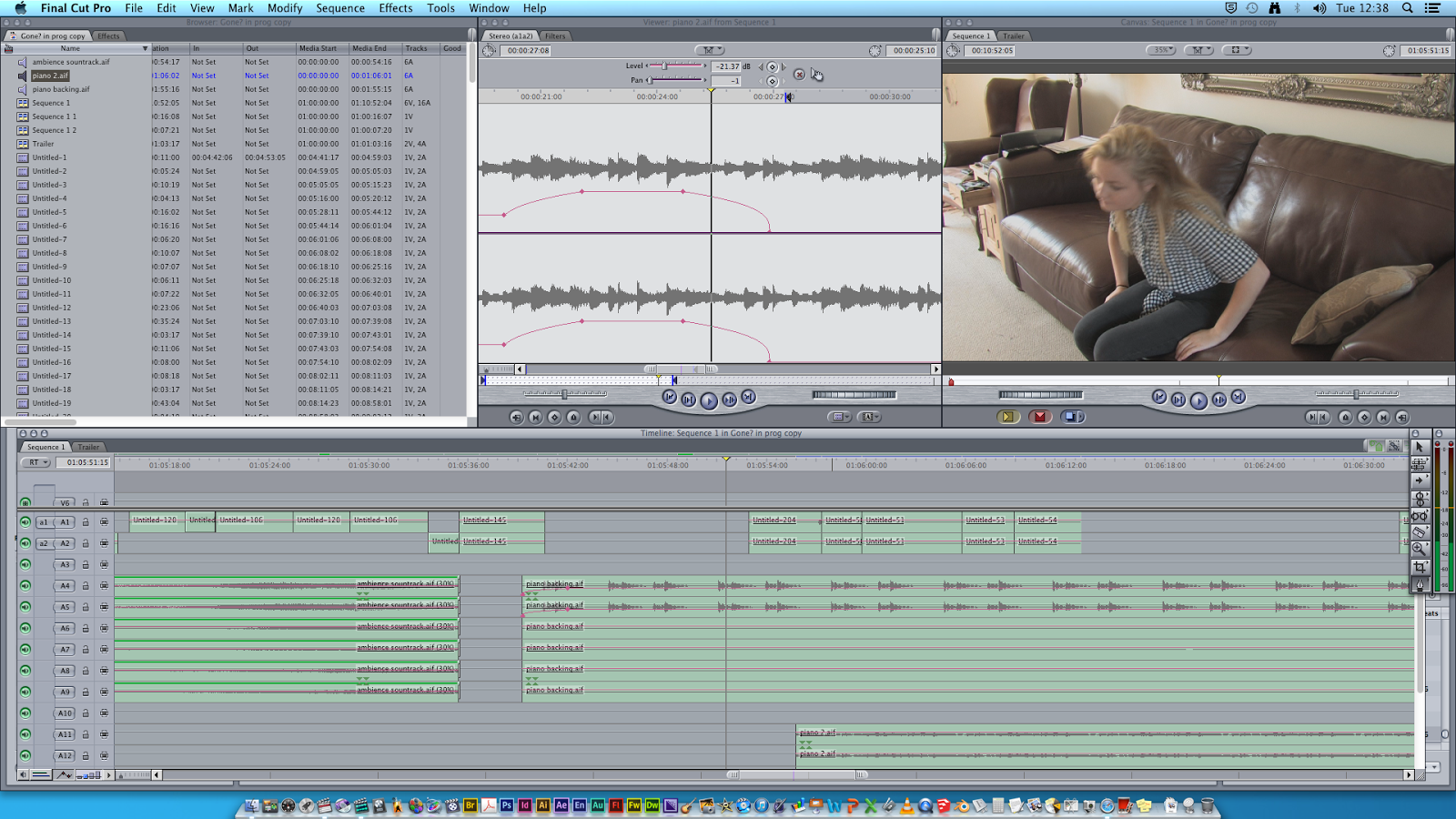
After searching through Sound Track Pro and numerous royalty free sites I
have decided to use actual artist tracks for my film. Although this limits what
I can do with the film after i feel it will be worth it as the tracks I have
chosen fit perfectly with the scenes and really add to it. Some of the lyrics
in the tracks I have chosen are also really beneficial to the film as they
reflect the thoughts of my main character. I will feature the songs and artists
in the credits and state I do not own the tracks to avoid any copy right
issues. I will download them off youtube as an mp3 using a youtube convertor then open the track in Sound Track Pro and export them as an AIFF to ensure there is no clicking as previously mentioned
SZA ft. Isaiah Rashad "Warm Winds"
https://www.youtube.com/watch?v=ZJFlOlg1MGA
This song opens my film and is about feeling lost and only fitting in with
nature. It mirrors my film perfectly as the opening scene is the initial discovery
that everyone has gone. I have matches the music to some of the edits of my
footage so the beat goes with each clip. The beginning of the song builds up
throughout the first few minutes then changes to a more upbeat which is when my
character becomes disorientated; this track builds to the editing techniques I
have used to give this effect.
Movement "Like Lust"
https://www.youtube.com/watch?v=5vRgqdqvRU8
The next track I used had to be very carefully picked as this scene has to
be dealt with maturely as it involves the topic of teen suicide. When editing i
used slow motion for the entire scene and upped the white balance so the track
needs to reflect this. I decided to use a slow track with a heavenly, angelic
like feel. This fits perfectly with the scene as it mirrors the possibitly of
my character killing herself as heaven is linked with death.
Death in Vegas "Dirge"
https://www.youtube.com/watch?v=F5nzwqj3utY
Finally, I decided to use a more acoustic/instrumental track for my final
scene. As the non-dietetic sounds i got from Sound Track Pro are thrilling and
build tension I decided to use a track of the opposite to make the final sounds
even more jumpy. As the final scene also ends on a cliff hanger I decided the
backing track needed to be very bare and raw to make the audience feel shocked
but also wanting more and to know what happens next.
Overall I am happy with the tracks I picked and although I may not be able
to use my film as widely as I initially hoped, the songs I picked fit perfectly
with the film and really add to the emotion I was trying to achieve. The songs
are also quite popular with young adults which is my main audience so they also
target the viewer which can engage them further and make them really connect
with the characters.
Final sounds on Final Cut Pro track before export.